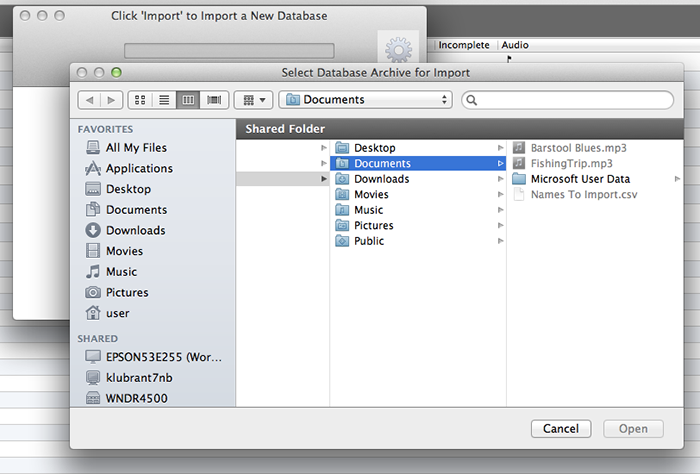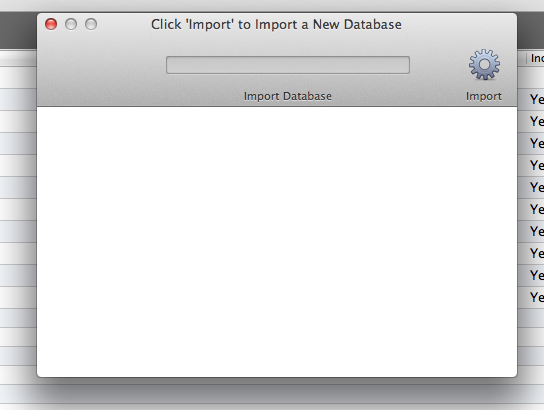
DATABASE >> IMPORT
If you need to import a Composer Catalog database that you
have previously exported, follow these steps:
Here are
the steps to import a database:
1) Navigate to FILE >>
DATABASE >> IMPORT and you will see the
following screen:
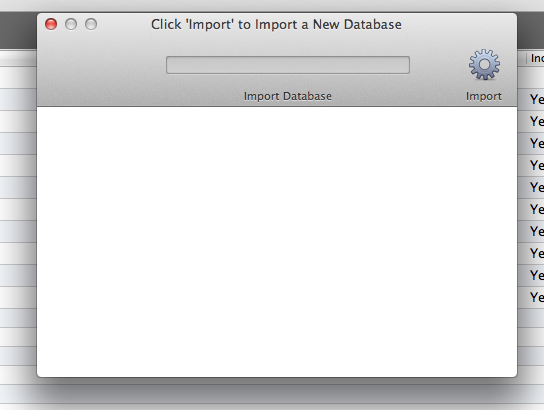
2) After you click the export icon, a
notification will appear, telling you that ALL data will be wiped out.
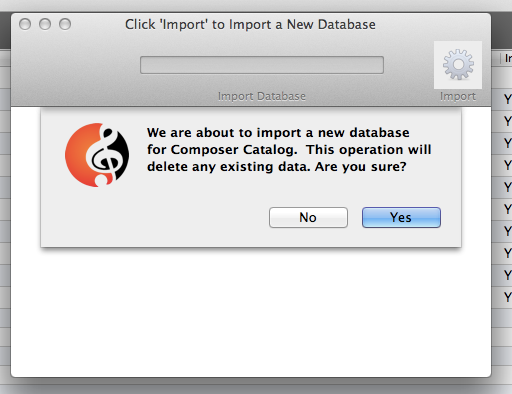
3) You will then be asked to select your directory path and database to import.